 Arco-Debian
Arco-Debian

Arco-debian Arc-Live Arcosvn is a Brazilian distribution live dvd and pendrive. Arco-Debian, Welcome The Arc-live cite.Arc-live support debian-installer - DVD-ROM and netboot installation methods for x86 (the i386 and amd64 architectures). The choice for x86 was made as this is most familiar to most users, but installations for other architectures are not structurally.
4.6.1. Automatic Installation Using the Debian Installer
The Debian Installer supports automating installs via
preconfiguration files. A preconfiguration file can be
loaded from the network or from removable media, and used
to fill in answers to questions asked during the installation
process.Full documentation on preseeding including a working
example that you can edit is Appendix B, Automating the installation using preseeding.
Last Updated ( Monday, 14 May 2012 09:39 )
Debian Packaging System
Debian Packaging System
The most important concept
to grasp is the Debian packaging
system. In essence, large parts
of your system should be considered
under the control of The packaging system. These include:
*
/usr (excluding /usr/local)
*
/var (you could make /var/local and be safe in there)
*
/bin
*
/sbin
*
/lib
For instance, if you replace /usr/bin/perl, that will work, but then if you upgrade your perl package, the file you put there will be replaced. Experts can get around this by putting packages on
(hold) in aptitude.
One of the best installation methods is apt. You can use the command line version apt-get or full-screen text version aptitude. Note apt will also let you merge main, contrib, and non-free so you can have export-restricted packages as well as standard versions.
 Community Portal
Community Portal
Boot
Debian-Installer
|
|
|
Requisite: 2 a 4 GB memory ram 4 GB pendrive
|
Usb
- Pendrive
Pendrive (linux live usb creator lili)
Download
Linux Live Usb Creator - lili (Windows)
Important Reference
“The popularity of Linux on standard desktop computers and laptops has been increasing over the years.Currently most distributions include a graphical user environment, with the two most popular environments being GNOME (which can utilize additional shells such as the default GNOME Shell, the Ubuntu Unity), and the KDE Plasma Desktop.”
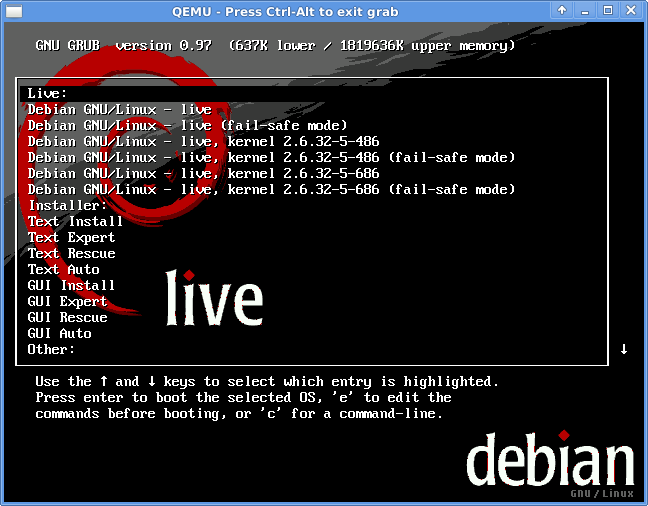 Boot
-live
Boot
-live
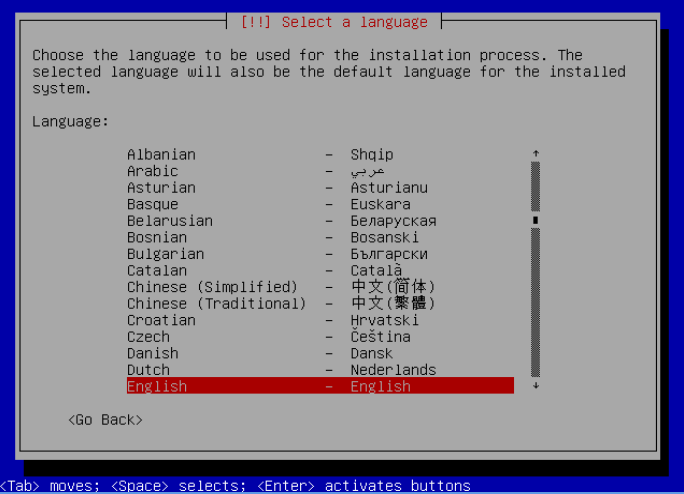 Debian-installer live
Debian-installer live